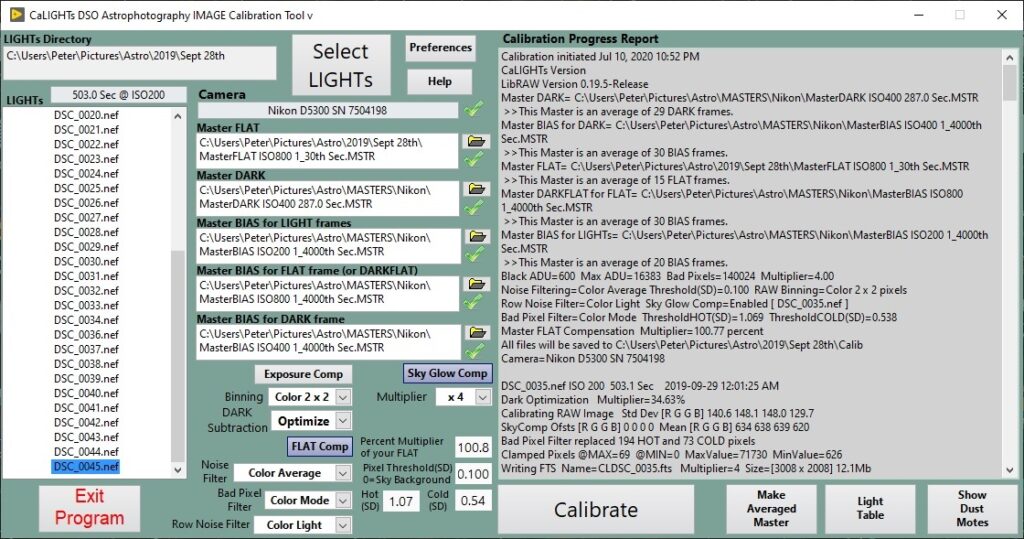
CaLIGHTs provides powerful tools for all DSLR and dedicated Astrocam DSO astrophotographers who want to both learn about and use master frames. CaLIGHTs is designed to both create and use master BIAS, DARK, FLAT and DARKFLAT frames to calibrate your LIGHT frames. All functions within CaLIGHTs work on your RAW data…even the resulting 16 bit output files are RAW FITS files.
Features of CaLIGHTs…
April 21st, 2021 For those who would sooner watch “Big Picture” overview videos, I have posted a youtube Playlist.
DARK optimization. This is ideal for DSLR astrophotographers because CaLIGHTs DARK optimization compensates for changes in camera ISO, Exposure and Temperature using a statistical approach. If your DSLR does not exhibit Amp Glow, only one master DARK frame is needed. CaLIGHTs’ DARK optimization statistically determines the exact amount of the master DARK frame to apply to each of your LIGHT frames so that the DARK current is precisely compensated for. Walking noise in your calibrated LIGHT frames is virtually eliminated. You no longer need to dither between LIGHT frames which leaves more time available for imaging.
Bad Pixel correction. Bad pixels, Hot and Cold, come in two flavors… Permanent and transient. CaLIGHTs identifies permanent bad pixels using statistical methods applied to your master DARK and BIAS frames. CaLIGHTs follows up with a BAD Pixel filter with adjustable thresholds to identify transient bad pixels.
RAW Binning. High Megapixel cameras typically require binning…but did you know that WHEN you bin can have a huge effect on the SNR of your astrophotos. For OSC cameras, CaLIGHTs RAW binning is applied before your RAW data is debayered. This achieves a full 50% noise reduction… similar to MONO cameras. If you bin after debayering the noise reduction can be as low as 20%. With CaLIGHTs you have the choice WHEN to bin. CaLIGHTs can bin LIGHT frames from color or monochrome cameras. Binning up to 5 x 5 is available.
Sky Glow Compensation. CaLIGHTs can compensate for different lighting conditions that occur over an imaging session…e.g. a moon slowly moving across the sky or city lights cycling on or off during the night. CaLIGHTs takes advantage of the principle of “the superposition of lights” to identify and compensate for changes in the brightness of your night sky. CaLIGHTs does not apply data normalization. Because the sky background is now consistent for all of your calibrated LIGHT frames, your kappa sigma stacked images will have increased SNR.
FLAT Compensation. Not only can you generate master FLATs and DARKFLATs with CaLIGHTs…you can also fine tune how much effect your master FLAT has on your calibrated LIGHT frames. I have been finding that generating master FLATs when using Narrowband filters requires a scaling factor to correctly compensate for vignetting. You can adjust this multiplier in real-time to optimize how accurately your master FLAT compensates for vignetting.
Output files are RAW files. CaLIGHTs specifically calibrates your RAW data without applying any debayering. This achieves two benefits.
1)Calibrated Output files are smaller. For example…a 20Mpixel RAW file typically contains 20 million 16 bit values…one for each pixel. The CaLIGHTs calibrated Output file will also contain 20 million 16 bit values. If debayering is applied, the Output files would blossom to 60 million 16 bit values. 20 million for Red…20 million for Green and 20 million for Blue.
2)You have the choice of which debayer algorithm to apply to your data. This allows CaLIGHTs, and you, to focus on calibrating your LIGHT frames. If you plan to use a program like Deep Sky Stacker to stack your LIGHT frames, you can take advantage of the four different debayering algorithms available in DSS.
16 bit optimized output. CaLIGHTs will scale your calibrated 14b or 12b LIGHT frames to utilize the full 16 bit data range. 32b floating point math is used thru-out CaLIGHTs. As master frames and targeted filtering are applied to your LIGHTs frames, sub-pixel resolution becomes apparent. 14b LIGHT frames take on 1/4 pixel resolution. 12b LIGHT frames take on 1/8th pixel resolution.
32b Floating Point Masters. Your masters are saved as 32b floating point FITS files…easily preserving the benefits of using 100s of individual frames to generate masters…should you choose to do so.
Row Noise Filter. Sensor horizontal banding, or row noise, tends to be a completely random noise source that is different in every frame you take. CaLIGHTs’ row noise filter identifies the row noise in each calibrated LIGHT frame and dramatically reduces it. Because it applies the row noise filter to your calibrated LIGHT frame it also compensates for row noise that may be present in your master frames.
Calibrate Preview. You can audition all of the calibration features of CaLIGHTs before you calibrate. Fine tuning parameters to suit your data or even just a quick preview using a standard image stretch are possible.
Dust Mote Viewer. With CaLIGHTs you can call up an individual FLAT frame or a master FLAT and easily identify how clean your optics are. CaLIGHTs mathematically models your imaging system’s vignetting so that it can zoom in on the minute imperfections caused by dust motes or fingerprints.
Light table. CaLIGHTs has a light table feature that can be used to take your FLAT frames. Your entire screen, or a 2nd monitor, can be used. You can adjust the red, green and blue brightness to suit your specific needs.
How do I get CaLIGHTs and what does it cost?
CaLIGHTs is “donation-ware”. This means that CaLIGHTs is free to download and use. If you feel that CaLIGHTs has helped you further your quest to conquer astrophotography then I would appreciate a donation. I do have annual licensing costs for developing and supporting my software and for maintaining this website…and it would be nice to get paid!
You can download the latest version of CaLIGHTs by clicking on this link
Click here to view CaLIGHT’s HELP file contains a lot of detailed explanations of what the different features of the program can do.
Click here to view a guide for installing CaLIGHTs
If you have a question regarding CaLIGHTs then consider going to my CaLIGHTs google group and becoming a member.
Hello Peter,
actual I don’t see a nother possibility to contact you, therefore I’ll leave a coment here.
I try to control my Skywatcher HEQ5 using LabVIEW and the ASCOM driver but it won’t work correctly. When I searched the web I found your site and see that you wrote a LabVIEW program to control you mount.
May I get your VIs to show what I’m doing wrong, please?
Regards
Joachim
Joachim,
I will contact you via E-mail. I will put together a few examples of how I communicate to my Celestron CGEM mount and send them to you. I have been using Labview/ASCOM communications for several years and it is extremely reliable.
Peter
Joachim,
I decided to create a post on this site that contains an example vi for you to study. Perhaps other LabVIEW programmers would appreciate seeing how I make things work.
Clear Skies
Peter
Any chance there is an Apple version for those who don’t do PC, thanks
Peter,
I am not set-up to support Apple. Sorry
Peter